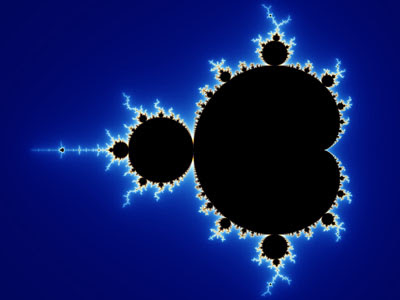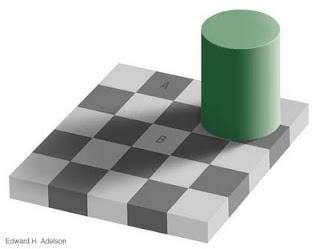Introduction
Interactions in adventure games has gone from written input (aka "text adventures") to todays mouse controlled (and often single-button-driven) games. There still exist text adventures though, although now called "Interactive Fiction", and here the complexity of interaction has increased instead of becoming simpler. It seems like the way of interacting has on one end gotten more and more complex over the years, while on the other end it has gotten more and more simplified. What I want to explore in this post is if this great polarization has made us miss out on other ways to interact in adventure games and in what other ways interaction might be possible.
History
Before moving on to the core of this post I need to very briefly discuss the history of interaction. It is always important to know the past in order to figure a way to progress in the future. The first adventure game created was Colossal Cave Adventure, aka "Adventure", which was built on top of a cave simulator and featured interaction through text commands. After Adventure more text adventures followed and as time went on the parser became more and more advanced. The parser is what handles the text input and translates it into game commands and the better the parser the more synonyms and complex grammar is supported. A few years after the release of Adventure, text adventures started to get a graphics, but still had a the text input (like Mystery House).
The first adventure game created was Colossal Cave Adventure, aka "Adventure", which was built on top of a cave simulator and featured interaction through text commands. After Adventure more text adventures followed and as time went on the parser became more and more advanced. The parser is what handles the text input and translates it into game commands and the better the parser the more synonyms and complex grammar is supported. A few years after the release of Adventure, text adventures started to get a graphics, but still had a the text input (like Mystery House).
The first evolution in terms of interaction was to add third person character and allow movement using the arrow keys. Text was still needed to do actions, but the player could explore the environments more freely (moving around in text adventures can easily become quite confusing). Examples of this type are the original King's Quest and Leisure Suit Larry.
It is important to note that the divide between text and graphical adventures started here. Texture adventures continued to evolve along their own path, getting more complex interactions, while graphic adventures instead started to become more and more simplified. Both types co-existed commercially until the early 90s when commerical text adventure games where pretty much extinct. Text adventures still continued to be developed by hobbyist though and has continued to evolved the entire time (now days called Interactive Fiction). The next evolution was made in Maniac Mansion by skipping the text input and instead exclusively using the mouse (except for some shortcut keys) and a predefined verb list with words such as "Push", "Open", "Walk to", etc (all in all there where 15 verbs) . To simplify things further objects that could be interacted with had their name displayed when the mouse was over and right clicking carried out a default command (such as "walk to" an empty spot or "look at" a sign). This trend of interaction continued and was further evolved by cutting down on the number of verbs.
The next evolution was made in Maniac Mansion by skipping the text input and instead exclusively using the mouse (except for some shortcut keys) and a predefined verb list with words such as "Push", "Open", "Walk to", etc (all in all there where 15 verbs) . To simplify things further objects that could be interacted with had their name displayed when the mouse was over and right clicking carried out a default command (such as "walk to" an empty spot or "look at" a sign). This trend of interaction continued and was further evolved by cutting down on the number of verbs.
The next and most recent big step has been to take away the verb list altogether and restrict the possible actions in such a way that all the user has to do is to click on things that requires interaction. An early example of this is Myst and now days pretty much every adventure game use this system.
An important thing to note is that as adventure games have evolved with the interaction, the unforgivingness (mostly meaning how easy it is to die and get stuck in an unwinnable state) have decreased as well. This is of course due to improved design, but I also believe it has to do with the interaction systems. With more actions, there are also more ways to mess up. Text adventures actually tend to be more unforgiving than adventure games released in the same time period. Although it is certainly possible to make text adventures free of cheap deaths and places where player can get stuck (there are many modern examples of this), but the large space of possible actions makes it more easy to do so. More on this later.
Why simplicity? The main (and probably obvious) reason for making the interactions simpler, is to make the game easier to play. For example, games like Samorost are extremely simple to get hang of. In text based interaction (especially with older parsers) one quite often ended up in a guess-the-verb- situation and having to pick from a list of verbs can easily become a boring activity. Also, text input requires a bit of knowledge of what kind of actions usually works and which doesn't. This makes text based games harder to get into for beginners.
The main (and probably obvious) reason for making the interactions simpler, is to make the game easier to play. For example, games like Samorost are extremely simple to get hang of. In text based interaction (especially with older parsers) one quite often ended up in a guess-the-verb- situation and having to pick from a list of verbs can easily become a boring activity. Also, text input requires a bit of knowledge of what kind of actions usually works and which doesn't. This makes text based games harder to get into for beginners.
When using verb lists much of the freedom from text input was lost and interaction could become the boring task of testing every word in the list against every object in a scene. This is similar to the situation of branching dialogs but mostly without without a fun response for a specific combination ("cannot push door", "cannot pick up lawn", etc are quite common). Because of this, just using a single command context-sensitive interaction for each object can even increase the immersion.
Another major reason for simplifying is that it makes the games more laid back to play. Modern graphical adventure games are often quite relaxing and one can easily lie down (or some other comfy position) while playing. Actually, requiring the player to use the keyboard seems to be a hideous crime in some gamer circles. We have even gotten quite a few angry emails regarding the "dated input method" in Penumbra.
Why complexity?
So if having simplified interactions makes adventure games easier to play and more relaxing, why add more complexity? Does the years of evolution from complex to simple not show the right way to go? I confess that this might be the truth, perhaps the current system is the best way to go and further enhancement should be concentrated around making things simpler still (like the evolution has been so far). However, I suspect that there is bias towards simplicity lurking and that the success of some titles have set the path for other designers as well. Before moving on to the reason for me suspicions, I would like to quickly discuss why I think increased complexity is a good thing.
My main motivation for increasing complexity comes from playing Interactive Fiction (ie "text adventures"). As stated before, this genre diverged from graphical adventures almost 30 years ago and has, contrary to graphical adventures, increased in complexity since. By using the rich space of actions provided by words, there is a lot of actions possible that are not possible in graphical adventures. A major feature is ability to use all senses: the player character (abbreviated PC) can "touch" an object hidden from view in order to get more information, smell the air for tell-tale signs of some gas, listen next to a door to overhear a conversation and more. It also allows for more intricate interaction, for example when holding a piece of paper it can be crumbled to a ball, folded to become a container or rolled up to act as a funnel. To include these actions in a modern graphical adventure game they would either have to be special cases (like a folding-paper mini game) or implemented as a default action in some situation (using the door when in cell makes the PC listen next to it). Both of these solutions are forced though and do not give the sense freedom that a text parser would.
Am I suggesting that we should go back to some older type of interaction? No, I am not. What I am suggesting is that instead of improving the interaction by simplification, some other route should be taken. Making a user interface better does not always mean making it simpler. Consider first person movements as an example. The first FPS games like Wolfenstein 3D had really simple controls, with arrows for moving and strafe modifier key for sidestepping. Later on games like System Shock made the controls more complex, adding the ability to look up and down and more. These where then made easier to use in Quake by using mouse control for head movements. Since then controls have become even more complex with leaning, crouching, etc. The controls for first person games have over time become more simple to use, yet more advanced and allowing greater interaction in environment. I think that the same could be true for the future adventure game interaction.
The problem with freedom
So, what should be the goal with interaction in adventure games? The first reaction might be to use some kind of virtual reality suite (or matrix-like brain connection) that can entirely immerse the player in the game, allowing any kind of interaction. I do not think this would be wanted though as a big part of designing a game is actually to restrict the player from doing certain actions. If the player picks up a very important key and then throws it into a bottomless pit, it will probably be very hard for the player to continue. Although a designer can add alternative solutions for situations like this, due to time and resources it will not be possible to add for every possible bad choice the player makes. It is also impossible to find all of these situations during testing, given the huge amount of choice a realistically simulated world would give. Some actions might seem so stupid that player deserves ending up in an unwinnable state, but this can be a really fine line at times (especially for a designer that knows how the game is "supposed to be played").
The problem with freedom is actually a lot easier to control in a modern point-and-click system. When the designer can exactly determine all possible actions, it is a lot easier to make sure that the player does not end up in an unwinnable state or manages to skip large sections of the story. This is a really important bit to have in mind when designing a new system and simply going for whatever gives the most freedom will simply not be enough.
Because of the problems with too much freedom, it might actually be harder to design puzzles for adventure games with high interaction complexity. When designing a puzzle in Amnesia the idea was that the player should open a door connected to rope throwing the rope through a pulley, tie the rope around a rock and then push the rock into a hole, pulling the door up. When doing this with physics as implemented in penumbra it simply was not possible without adding lots of restrictions. The stone should not be possible to push down the hole before rope was in the pulley and tied around it. Also, the rope should not be possible to tie around rock until it was pulled through the pulley. Restrictions could be added to make it work, but would make the game too inconsistent (it would the depend on the situation if a rock could be pushed or not, etc). Making alternative solutions is possibility, but cannot be done indefinitely (especially if the difficultly level of the solutions should be similar).
Future
The problem here is that more complexity is wanted, but at the same time the player must be restricted. How can these ideas be united? I do not have an answer to this, but have at least some ideas in what directions to start looking.
First of all I do not think it would be worth thinking about things that might be possible in the future. This would include things hooking up some device to the players brain or to have some kind of AI in the parser that could understand a wide variety of phrases and respond accordingly. I think it is more interesting to discuss what can be done now or even that which could have been in the past. When it comes to the evolution of first person control, much of it does not depend on technology and could have been implemented much earlier than it did.
A path that might lead fruitful results is the use of predefined verbs. The major problem with this was that they where always visible to the player and easily became an exercise in trying combinations. Text adventures are not far from this kind of interaction, since they too have a set list of verbs, but these are never visible to the player and because of this, they feel more free. So, the idea is simply to add some kind of way to use a certain amount of actions without listing them in view for the player. This can be done using mouse gestures which, if similar to the action performed (for instance: move mouse in a circle to spin something), could be quite intuitive. Even if intuitive, it would take some time to get into and would be far from as easy to pick up as the modern point and click mechanic. A sort of remedy could be to allow combinations of gestures to make more actions, requiring only a few base movement to be learned. An example would be that there was a gesture for each body part and then some other gesture for the type of movement performed. Of course this does not require mouse movements and key combinations is another alternative. Games that kind of use a similar approach are Loom and The Void. Farenheit (and the upcoming Heavy Rain) has another way to tackle this problem: By having context-sensitive inputs depending on where the PC is. This system works pretty well to add a great deal of possible actions and the additions of "gestures" (this might stretch the definition, as I do not think calling button mashing a "gesture" is entirely correct) can add some simply gameplay and challenge to this. These gestures are quite nice at the start of the game, and gives the feeling of actually performing the action, but later on they get quite arbitrary and feel more like a chore. This system would work without gesture though and could just be a single button push or icon click (if using a mouse-only system). The main problem with the system is that it just like visible verb list boils down to a try-all-combinations-exercise (even more so than the verb list!). I think that for a system like this to work, the actions available need to be meaningful choices and not just different ways of interacting (which is also the direction Heavy Rain seem to be going).
Farenheit (and the upcoming Heavy Rain) has another way to tackle this problem: By having context-sensitive inputs depending on where the PC is. This system works pretty well to add a great deal of possible actions and the additions of "gestures" (this might stretch the definition, as I do not think calling button mashing a "gesture" is entirely correct) can add some simply gameplay and challenge to this. These gestures are quite nice at the start of the game, and gives the feeling of actually performing the action, but later on they get quite arbitrary and feel more like a chore. This system would work without gesture though and could just be a single button push or icon click (if using a mouse-only system). The main problem with the system is that it just like visible verb list boils down to a try-all-combinations-exercise (even more so than the verb list!). I think that for a system like this to work, the actions available need to be meaningful choices and not just different ways of interacting (which is also the direction Heavy Rain seem to be going).
Finally, I do not want to rule out physics even though we have had some problems with it. Physics work extremely well for objects that are in limited in their movements, like doors and drawers. It is much more complicated when it comes to stones and furniture that can be moved in any which way. I think that using some kind of hybrid system would be investigating more, but the focus must be on providing consistency. What works so good with physics is that it uses the simple and intuitive point and click input, but allow for a lot more possibilities. And that is something must be retained as much as possible.
Conclusions
Getting interaction in adventure game has taken quite a bit to come where it is today, both for text-based and graphical adventures. This means that finding another way of doing it will not happen over night, but will take a lot of time, testing and iteration. I do however think that it is something well worth exploring and although we will not have anything revolutionary for Amnesia we plan to give this some more thought and research for what ever game comes after.
If you know any adventure game that have an interesting way of doing interactions, please let us know! We are also very interesting in seeing what other people have written and of course hearing your thoughts about this!